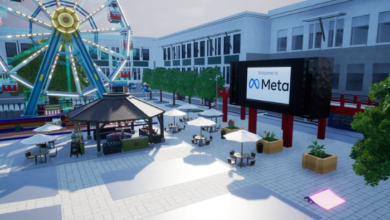Google Workspace Alerts and Tools to Help You Abate Cyberattacks

Phishing
Cyberattackers who gain entry to your district’s Google Workspace or Microsoft 365 accounts can access data and cause significant harm, compromising it in various forms such as emails, 3rd party SaaS apps and phishing attacks. If these threats go undetected and unresponded to, ransomware attacks can occur quickly threatening to cripple operations unless detected and responded to quickly enough.
Ransomware within the Workspace (which you can see here) is a type of malware that prevents you from accessing your computer by locking its files and demanding payment in exchange. It poses a real threat to school networks and it is important that they are equipped with anti-virus software to keep their systems protected.
One way of protecting your systems is ensuring users do not click on suspicious emails from unknown senders. The ideal tool to use allows users to identify phishing attacks, malicious software and suspicious account activity quickly and efficiently while providing insight into attack relationships, graphs and geographic and time-spread details.
Workspace Alert Center is one such tool you should utilize, enabling you to monitor suspicious account activities and receive critical security alerts and notifications. It will notify you if there is a security breach or any unusual activity on any user accounts in your workspace, while providing reports to help understand risks and take necessary actions.
Malware
Cybercriminals’ most widely-used and effective method for spreading malware through email is email spamming. That is why Google Workspace has enhanced its phishing and malware protections by updating comment notifications to show sender’s full email addresses for comment replies – helping users assess whether the message is legit.
The platform introduced a feature to alert admins of critical and sensitive changes to their domain. By default, Google Workspace alerts remain enabled and cannot be disabled, alerting administrators of high risk actions that could potentially harm their environment. This can be anything such as updates to single sign-on profiles and password resets for super admin accounts.
An additional key update is the capability of setting granular policies to flag files and email messages that contain personally identifiable information (PII). Administrators can do this using Google Drive’s security settings app where roles and permissions can be assigned for groups of users that manage how these types of documents are used or shared.
Google Workspace comes equipped with a range of cybersecurity features and tools designed to protect against malicious activity and data breaches, including an insider threat monitoring dashboard powered by SpinOne that gives administrators visibility into any end-user activity within their environment. This enables administrators to quickly detect, investigate and resolve potential issues within Google Workspace environments.

Spam
Google Workspace is an organization collaboration platform offering email, cloud storage, files sharing, collaboration and productivity tools for organizational use. As of writing (at time of publication) 6 million paying business customers have purchased Google Workspace services which provides them with critical data as well as numerous ways to connect and communicate – but also make them a target of cybercriminals looking to steal or phish for data.
Spam refers to unsolicited electronic communications sent in bulk, typically by email. While spam usually consists of advertisements offering products and services for sale, it can also be used as a method to gain personal information or money by way of theft or phishing attacks. Some messages contain malware which tricks recipients into divulging sensitive data, disclosing passwords or making payments.
Google offers various platforms and services to combat spam, but as its website notes, the fight against fraudsters remains ongoing. As such, users of its collaboration tools should remain alert for any suspicious activities, including suspicious links or logins that might indicate fraudsters are present.
If a significant number of messages marked as spam are arriving at your organization, this could be a telltale sign that someone in it has been compromised. In such an instance, please follow the instructions in your investigation tool for blocking specific senders and follow through accordingly.
Suspicious Activity
If someone within your organization has gained access to sensitive company data about projects, marketing plans or customers and shared it with third parties without authorization, you need to know. Luckily there are tools like Spinbackup that can track data movements and detect suspicious activity like leakage from employees to competitors – alerts will notify you quickly so you can take swift action before it’s too late.
Google Workspace Alerts now includes new warnings that will inform administrators of configuration changes that could indicate an ongoing security breach, such as password resets for super admin accounts and deletion of single sign-on profiles. Google also added additional alerts that monitor specific security-related events like an increase in phishing attacks or suspicious login attempts by employees.
Suspicious activity could stem from any number of sources – an employee traveling to an unsafe country, their device being stolen, forgetting their password or simply having too many passwords to remember. By employing third-party backup and cybersecurity tools for G Suite, your business can monitor changes made to Google Workspace data while safeguarding it against external threats.